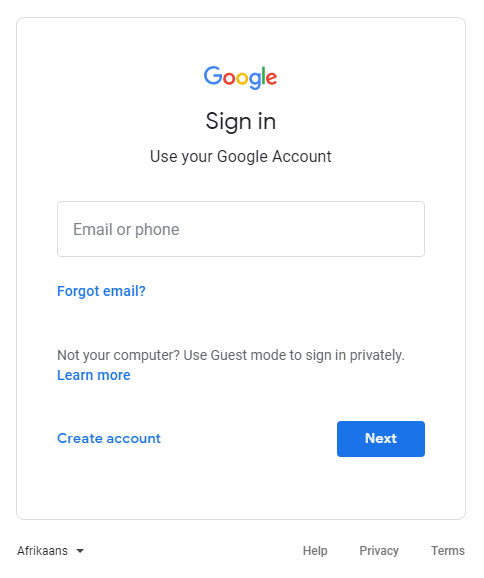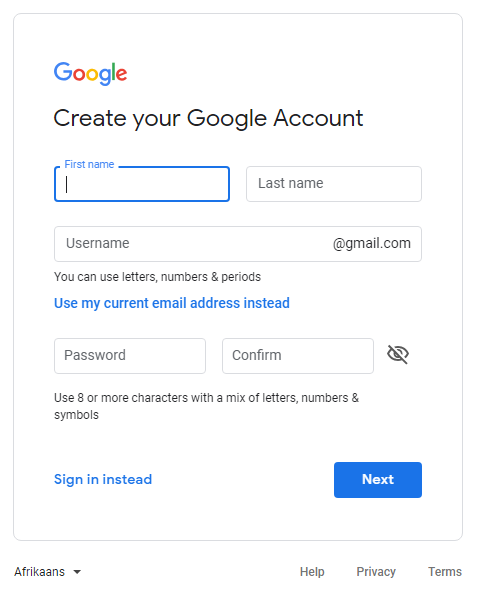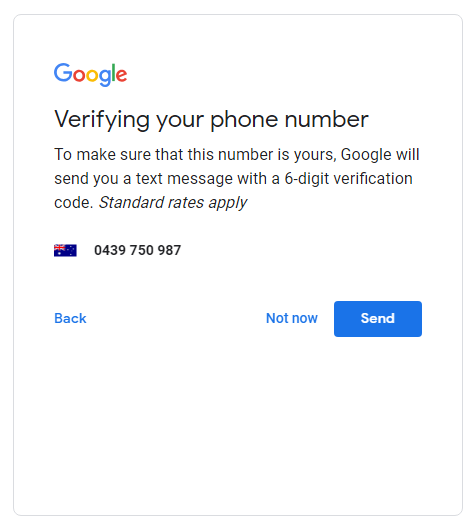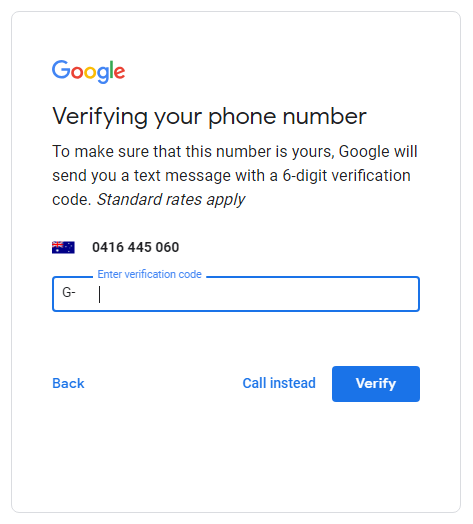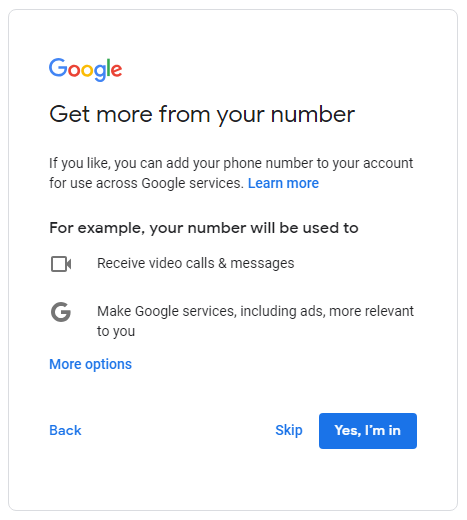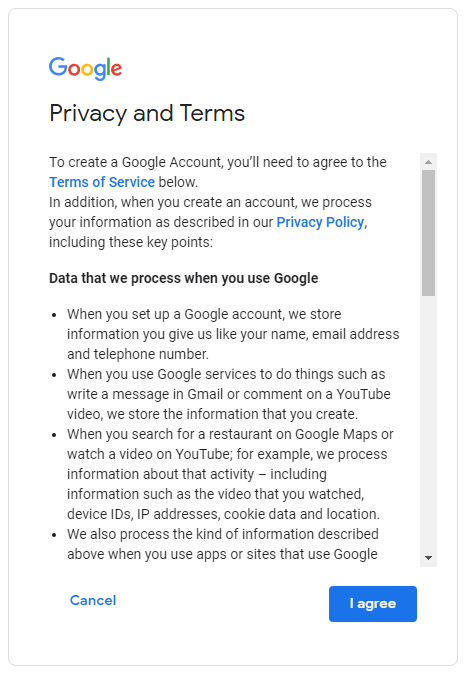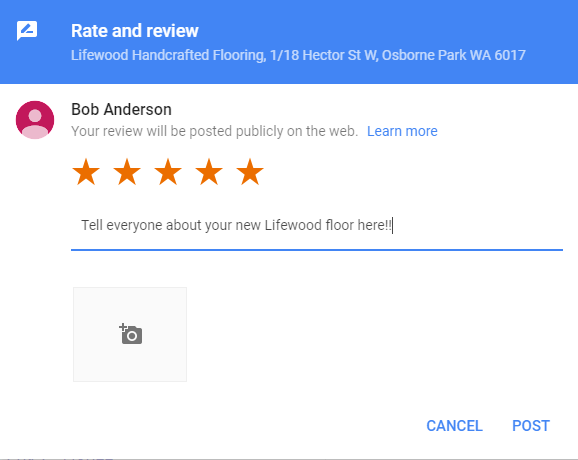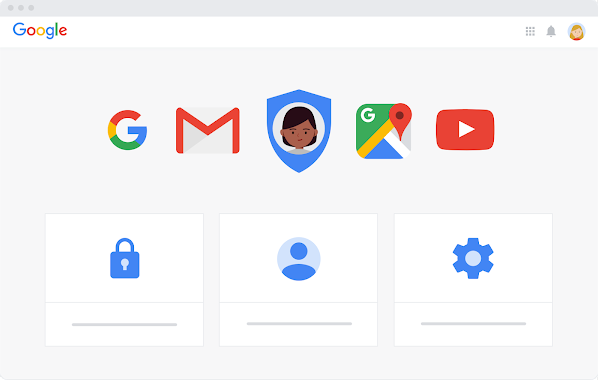How To Create a Google Account
Creating a Google account is not just for leaving reviews for all your favorite places, it also enables you to personalise your online experience with Google Maps, YouTube and many more online tools.
Set Up Your Account in 2 Minutes
Step 1.
Click on the link below which will take you to a pop up screen to prompt you to give a Lifewood review.
The first pop up screen will ask you for an initial point of contact, either an existing email address or phone number.
Enter then click the next button.
Step 2.
Enter your first and last name where labeled, then create your username which will also become your Gmail email address.
If you don’t wish to use gmail it’s perfectly ok, but having this account will let you customise all your other Google experiences i.e. Google Chrome, Google Maps, Youtube, and many more useful features.
Step 3.
In this next step Google will verify the authenticity of your request by verifying the original contact you entered, phone or email.
Google takes their privacy regulations very seriously so there’s no need to worry about spamming or security issues.
If the contact information is correct just hit the send button and a message should arrive in less than 30 seconds.
Step 4.
After pressing send in the previous step you will receive a text message or email with your verification code.
Simple type that code into the blue box and press verify.
Step 5.
The next box is asking if you would like to add extra google services to your account. These are all free services but take extra time to setup.
Just click the skip button for now to continue.
If you wish to add these services later you can do it at any time.
Step 6.
Now you just need to agree to their terms and conditions.
Feel free to have a read through to understand more about Google’s privacy terms then press “I agree.”
Step 7. All Done!
Congrats, you’ve just created a Google account and could win a free dinner at Fraser’s Restaurant to the value of $150.
You will be redirected to the Lifewood review screen where you can now give us a 5 star review and be in the draw to win a free dinner at Fraser’s Restaurant to the value of $150.
We run this prize draw every 3 months for all customers that have given Google reviews. The more review sites you post on, the better chance to win.